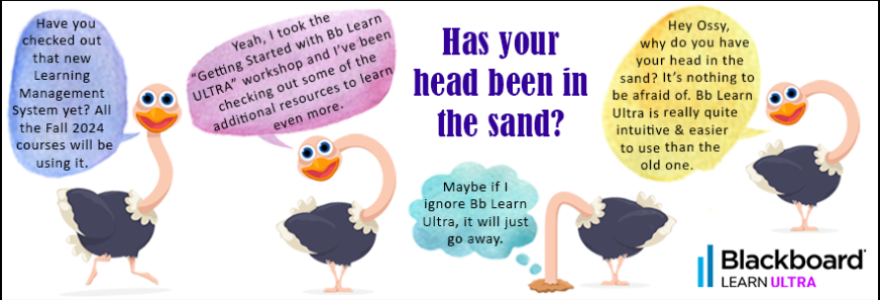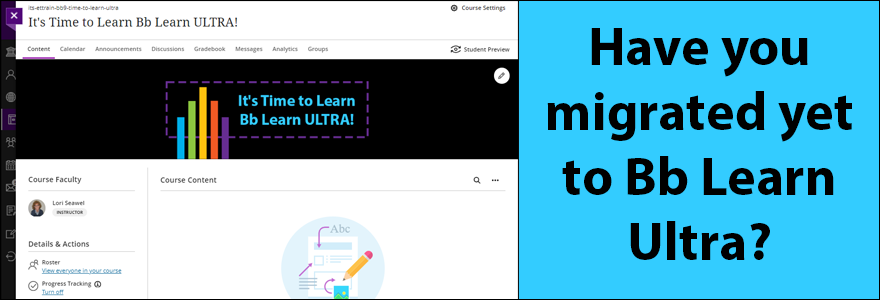UNI eLearning Suite refers to UNI's entire suite of supported instructional technology tools including, but not limited to, Blackboard Learn, the centrally supported Learning Management System (LMS). Other tools include: Panopto, Turnitin, Poll Everywhere, Zoom, Respondus 4.0, LinkedIn Learning, Ally, and Google Suite.
Announcements
A few reminders for the start of the semester for all UNI users:
Need help with Blackboard (Bb) Learn, Panopto, or any of the other UNI eLearning Suite tools: Please visit our ...
Instructors, for the Spring 2024 semester, you get to choose between Blackboard Learn Original and Blackboard Learn Ultra. Spring 2024 course shells have been automatically generated in Blackboard Learn ORIGINAL. Learn more about how to migrate your Bb Learn...
Faculty and Instructors: Poll Everywhere's latest product update: New visual designs for Activities create enhanced accessibility and modern elegance
A few reminders for the start of the semester for all UNI users:
Need help with Blackboard (Bb) Learn, Panopto, or any of the other UNI eLearning Suite tools: Please complete and submit the '...
Information Technology will be implementing Duo Multi-Factor Authentication (MFA) with the Blackboard Learn environment on Monday, August 7, 2023 around 6:30 a.m. CDT. Starting then, the next time you authenticate to UNI's Blackboard Learn System you will be required to utilize your second factor to answer...