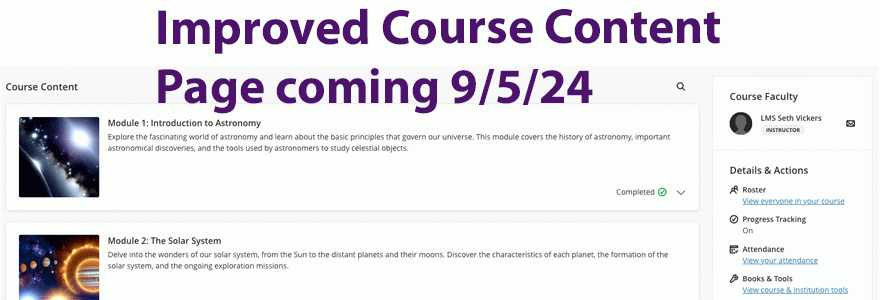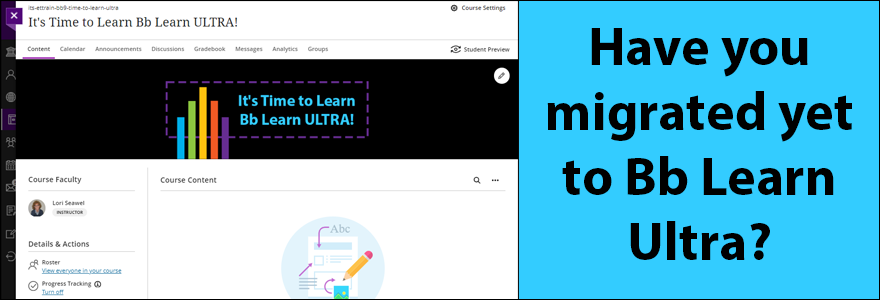UNI eLearning Suite refers to UNI's entire suite of supported instructional technology tools including, but not limited to, Blackboard Learn, the centrally supported Learning Management System (LMS). Other tools include: Panopto, Turnitin, Poll Everywhere, Zoom, Respondus 4.0, LinkedIn Learning, Ally, and Google Suite.
Panopto Cloud/System is Currently Down - Resolved
At 10:01 a.m. CST, Panopto reports this outage is now resolved. "The Panopto NA Cloud is now available for all users. The source of the outage has been mitigated. Our cloud operations team is monitoring performance metrics to ensure the issue remains resolved."
-------------------------------------------
At 9:12 a.m. CST on Wednesday 11/20/024, the UNI eLearning Admins received alerts from monitoring systems. We have verified the UNI Panopto System (uni.hosted.panopto.com) is not available directly or through Blackboard Learn. Panopto's status page acknowledges a 'full site outage'.
Announcements
To ensure the best experience and reduce issues with Blackboard, Panopto, and other eLearning Suite tools, we recommend that your Mac computer runs the most current, supported version of your macOS and the latest supported web browser versions. Keeping your macOS operating system updated is also crucial for system security...
A few reminders for the start of the semester for all UNI users:
Need help with Blackboard (Bb), Panopto, or any of the other UNI eLearning Suite tools: Please visit our ...
A few reminders for the start of the semester for all UNI users:
Need help with Blackboard (Bb) Learn, Panopto, or any of the other UNI eLearning Suite tools: Please visit our ...
Instructors, for the Spring 2024 semester, you get to choose between Blackboard Learn Original and Blackboard Learn Ultra. Spring 2024 course shells have been automatically generated in Blackboard Learn ORIGINAL. Learn more about how to migrate your Bb Learn...
Faculty and Instructors: Poll Everywhere's latest product update: New visual designs for Activities create enhanced accessibility and modern elegance