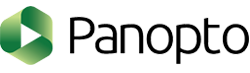On this page you will find syllabus statements for each of the UNI eLearning Suit Tools:
Blackboard Learn: Blackboard Learn (Bb Learn) is an application used in both face-to-face classes as well as online classes. Every UNI class has a Bb Learn course associated with it; however utilization of the Bb Learn courses is the instructor's discretion.
Panopto: Panopto is UNI's lecture capture, video upload, and streaming solution that is integrated with Blackboard (Bb) Learn. You can also use Panopto to upload videos that you've taken with your phone (or other devices) or to create tutorials for your students.
Turnitin: Turnitin allows instructors to easily detect potential plagiarism on any student paper by comparing it against the world's largest comparison database. You can access TurnitIn in Blackboard Learn.
Poll Everywhere: Poll Everywhere is an audience response system to gather live responses for your classroom or activities using student owned devices (smartphone, computer, tablets). Poll Everywhere presents a cost-effective polling option for use with your classes. It can report responses to Bb Learn's Grade Center.
Zoom: Zoom is a powerful desktop video conferencing tool that allows you to conduct remote classes/meetings with HD video and high quality audio.
Blackboard Ally: Blackboard Ally is a Blackboard Learn tool to help you enhance the usability and accessibility of your course documents. Ally evaluates documents that are uploaded to Blackboard Learn and provides an accessibility score and creates an accessible version for students for each file.
Linkedin Learning: LinkedIn Learning is an on-demand library of instructional videos covering the latest business, technology and creative skills.
Blackboard:
Blackboard Learn is used as the Learning Management System for this course. Information about the course, as well as instructional materials and assessment measures may be communicated and delivered through this system. Students may download the Blackboard App on their mobile device, however taking tests/quizzes is not recommended through the app. You must login to Blackboard with your CatID credentials. We recommend that users use one of the supported computer browsers. Learn more on the Blackboard page.
Panopto:
Recorded lectures, or short instructional videos, may be delivered via Panopto in this course. Panopto videos are also mobile friendly and you may view them on your phone or other mobile devices. Learn more at https://elearning.uni.edu/panopto
Panopto Assignment:
As part of the class assignments, students will submit their recorded presentation videos via Panopto in this course. Please refer to OPTION XX (insert which option you are using) in the Panopto section on the Student Resources page for instructions on how to submit your assignment.

Turnitin:
Students agree that by taking this course all required papers may be subject to submission for textual similarity review to Turnitin.com for the detection of plagiarism. All submitted papers will be included as source documents in the Turnitin.com reference database solely for the purpose of detecting plagiarism of such papers. Use of the Turnitin.com service is subject to the Usage Policy posted on the Turnitin.com site.
Also see UNI's Student Academic Ethics Policy.
Poll Everywhere:
Poll Everywhere is a technology that may be used in some of our class sessions. It allows me to gather live responses as you engage in the questions. It’s a form of an audience response system and you may use your cell phone or laptop to participate. No special software is required for you to install, but you may choose to install its mobile app.
Learn more at https://elearning.uni.edu/poll-everywhere

ZOOM:
We will be using ZOOM to meet synchronously, online. You must have a webcam along with your computer, or laptop, to be able to participate. (Cell phones may also be used with ZOOM mobile App, but you may not get the full benefit of viewing the content being shared on the screen.) My ZOOM link is https://---------. Once you click on this link, it will prompt you to install ZOOM, unless you already have it installed. Learn more at https://elearning.uni.edu/zoom.
Ally:
Ally is an integrated program in Blackboard that enables you to do so. Simply click on the dropdown menu appearing next to any Word or PDF file throughout the course, click on Alternative Format, and download the file as one of the options given. Learn more at https://elearning.uni.edu/ally
Linkedin Learning:
As a UNI student, you get access to LinkedIn Learning and over 18,000 courses in business, creative, and technology subjects paid for by your student computing fee money. You can utilize Linkedin Learning for your professional and personal development alongside your academic program(s). Login to LinkedIn Learning using your CatID.