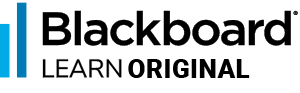
Blackboard (Bb) Learn has been UNI's application for online teaching, learning, community building, and knowledge sharing (termed "LMS", or Learning Management System) since 2011. Hosting a large variety of tools and features, Blackboard Learn is an invaluable tool for teachers and students alike. Whether in a fully online class or used alongside a traditional classroom, be sure to take advantage of: assignments, tests, discussion boards, embedded video options, the Grade Center, course reports, third-party integrations (such as Panopto or Turnitin), and more!
Bb Learn Course Quota
Since COVID-19, usage of Bb Learn has grown significantly, which is great! However, we have exceeded our allotted storage limit by over threefold and are now subject to additional storage expenses. Bb Learn is paid for by Student Technology Fees, so it is important to keep our courses as clean and efficient as possible. Therefore, a 'Course Quota', set to a 1 GB limit, was implemented on 4/23/2021, starting with the creation of Fall 2021 Bb Learn courses. Please keep this in mind as you prepare to copy Bb Learn courses from prior semesters into your Fall 2021 courses.
Learn more:
- Bb Learn Course Quota - General Information
- How to check your course size
- What contributes to large courses?
- The best way to include videos in your course
- What happens if your course size reaches the 1 GB limit
- How to fix the problem
PLEASE NOTE: This does not impact existing courses in use prior to April 23, 2021.
Want to add content to your course? See the helpful links below!
- Announcements
- Discussions, Wikis, Blogs
- Send Email
- Link to Zoom room, Google Drive Files, or any other web page
- Create a Panopto folder and create video lectures
- Post your Word, PDFs, or any other file formats directly to your course
- Assignments
- Tests/Quizzes
