Video of a presentation sponsored by the CETL and IT-ETMS on "Remote Possibilities: Considering your Students' Bandwidth".
When moving courses from face-to-face to online we not only have to consider the technologies that we will use to teach the class, but the technologies that students have access to while away from campus. At UNI we have robust wired and wireless networks almost anywhere you are on campus. We have computer labs, with specialized software and super fast connections to the Internet. However when students move off campus their access to technologies drops significantly. Do your students have a laptop/computer that was built in the past 3 years? Do they have smartphones with unlimited data plans? Do they have WiFi at home? These are questions you need to be asking your students before you decide to replace your face to face classes with Zoom (desktop video conferencing). You may find out very quickly that you need to make alternate plans and use alternative teaching methods to accomplish the objectives you have set out for your course.
In a recent article by Daniel Stanford entitled "Videoconferencing Alternatives: How Low-Bandwidth Teaching will Save Us All", Daniel beautifully illustrated this idea of High/Low Bandwidth vs High/Low Immediacy through the following graphic.
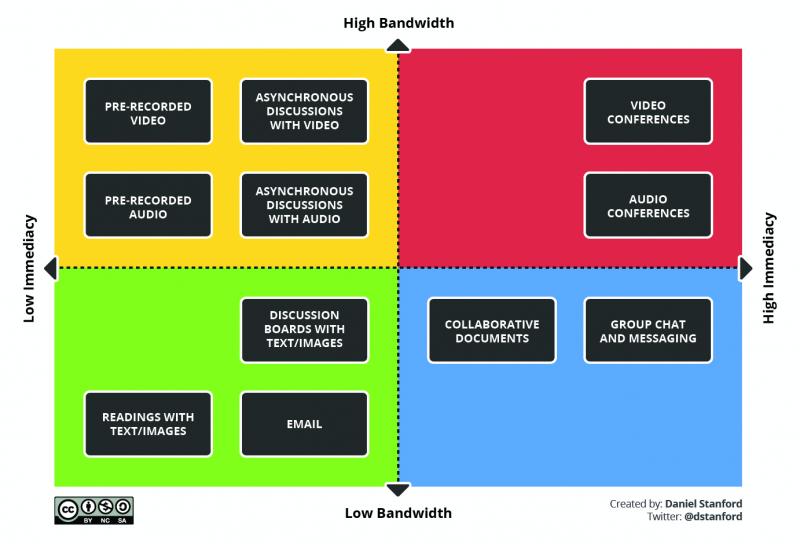
He states that "High-bandwidth technologies work great for students who have newer computers, fast... internet at home, and unlimited data plans..." but the use of teaching tools that require "high-bandwidth" can often exclude students who simply do not have the latest and greatest technologies or access to fast Internet. Also the idea that "immediacy as a good thing" is true in a face to face environment, however in an environment where the learning is happening remotely, the need for immediacy becomes less important and flexibility becomes more important. In the following sections, we will discuss each of the quadrants and the technologies that UNI has available to you, as a faculty member, and the considerations you should make when using these technologies.
Low Immediacy/Low Bandwidth
Within this quadrant we'll discuss Blackboard (Bb) --the Learning Management System (LMS) that we have on campus -- as well as GMail. Bb Learn is a robust tool that has many features that are considered "low bandwidth" and tools that offer "low immediacy". Fortunately, all courses at UNI already have a Bb Learn course created for them. As you build and add content in Bb Learn, consider adding folders to organize your materials in meaningful ways (by week or by modules) and place content in these folders in the order that they occur in the course. Use tools like "Items" and "Blank Page" to create materials, "Web Links" when linking to other web resources, and be considerate when uploading large files using the "File" tool. Don't upload videos or other multimedia files directly into Blackboard, but use tools like Panopto (we'll discuss in the next quadrant) to handle these types of files. Discussions, Blogs, and Journals are an excellent way to have students communicate with each other and with you as a "low immediacy" solution and can even be used for assessment purposes. You can also collect Assignments and deploy Tests/Quizzes within Blackboard to assess students. And the tool that is most liked by students? The Grade Center (which appears as My Grades for students), which allows you to securely post grades to your students. To learn more, please visit our Blackboard as well as our workshop calendar.
High Immediacy/Low Bandwidth
The Google Drive products (Docs, Sheets, Slides) as well as Google Chat best represent this category at UNI. Google Drive is a powerful tool where students can share Docs and Slides to work together on small group projects. In some ways, Google Drive may even be considered low/low technology, but it provides powerful support to collaborative work in "real time" with others. Google Chat (chat.google.com) can be used to create "chat rooms" for your courses but does force students to participate in "real time" to get the most benefit from the conversation. Google Chat rooms can be a good backup technology if the "high immediacy/high bandwidth technology is giving you problems. Overall technologies in this section are a really good choice for collaborations.
Low Immediacy/High Bandwidth
Panopto is the technology at UNI that is best represented in this quadrant. Panopto is often referred to as a "lecture capture" technology, but it can also be used to create short tutorials, create video announcements to your students, and even allow your students create and post their own presentations. It is considered "low immediacy" because you create and upload the recordings that the students watch when they have time or have access to faster connections throughout their day. It is considered "high bandwidth" because streaming video content does take faster Internet connections, although Panopto automatically creates "lower bandwidth" videos (mp4s) and even audio-only versions (mp3s) of your lectures. Panopto also allows you to upload your own videos. And best of all, only your students have access to your videos and you can track their viewing habits as well. It's like having your own Netflix/YouTube channel for your class content! One word of caution, however: If ALL of your content for your course is distributed using Panopto, you may be causing your students to use large amounts of data on their phone plans, or spend large amounts of time in public areas where they will be more susceptible to the virus we're all trying to avoid. Use it to deliver content where it's important to sync your voice and what you're doing on your computer screen to deliver content. Look for other options in the "low immediacy/bandwidth" if you don't have that need.
High Immediacy/High Bandwidth
Zoom is UNI's tool that offers HD desktop video conferencing, with the ability to share screens, poll your students, create breakout rooms, and have rich discussion and interactions with your students! It is the "Cadillac" of desktop video conferencing systems, the one everyone else is trying to mimic. It is truly a great tool for live interactions at a distance. However, that high quality video does come at a price and that price is bandwidth and connectivity. Each student that connects to your Zoom room will need to have a reliable Internet access at the exact moment that you are presenting. If you're on campus or live in Cedar Falls/Waterloo you're probably going to have a pretty fast connection with your home's cable/Internet service. However, since students are now probably living back home in rural Iowa, they may have issues connecting to your session. Yes, Zoom does have a dial in phone service that your students could use if they can't connect, but are you putting them at a disadvantage if they can't see what you're sharing or others in the class? We STRONGLY suggest that if you're going to implement Zoom for your course that you at least record your session (locally) and upload the video to your Panopto folder. If you are using Zoom for lecture and discussion, we also suggest that you consider using Panopto to record your lectures and possibly conduct the discussion portion of your class using the Bb Learn Discussion tool. Zoom, however, is a great way to connect to your students for "office hours" or other one-on-one or small group meetings.
