January 8, 2022 Service Update
Video Reference Copies
Users can now place a reference to a video within a new folder, so it can be distributed to a different audience. Reference copies allow some settings to be overridden, have a completely clean slate of student-contributed metadata, and do not consume stored hours or usage hours. Please click the link to learn more about Video Reference Copies.
Discussion notifications
With this release, all users will receive a daily digest email of discussion comments and replies on their videos and comment threads. Users can manage their notifications preferences via a convenient link in the notification email. Learn more about Managing Discussion Notifications preferences.
Audio Descriptions
To improve accessibility, Panopto’s viewer interfaces will now automatically pause and read audio descriptions aloud, using machine speech synthesis. Audio descriptions can be uploaded or created in the Panopto editor. Please see How to add Audio Descriptions to Panopto Videos for more information.
Student video submissions
In Moodle, Blackboard Classic, Blackboard Ultra, and Desire2Learn, instructors can now create assignments that request their students to submit a video recording. Students do not require a Panopto personal folder in order to create their recording or complete the assignment.
For more information about this update, please see the January 2022 Service Update (2022-01-08) Full Release Notes.
June 26, 2021 Service Update
Multi-stream mobile and embed viewer
Exciting changes are coming to mobile devices and the Panopto embed viewer. Users will get a fully interactive multi-stream experience that allows them to dynamically control which streams are displayed and to cycle through visual layouts. Linked Youtube videos are also now supported in this viewer, along with the full suite of features available in Panopto’s interactive desktop viewer.
Discussion Moderation
Content creators can moderate discussions for both live webcasts and on-demand videos, controlling which discussion comments are visible to the full audience of viewers. The default visibility of a discussion post can be controlled at the site, folder, or video/webcast level.
Improved clips ordering
Users can now drag and drop clips to the desired location from the timeline UI in the editor.
Mobile apps: Background/Reliable Upload
Panopto’s mobile app now allows users to create recordings of unlimited duration and will upload videos while the app is in the background.
For more information about this update, please see the June 2021 Service Update (2021-06-26) Full Release Notes.
February 26, 2021
Drag and drop videos into subfolders
Added the ability to drag and drop videos to the subfolders in the folder view. This makes it easier for users to organize videos in subfolders.
Winter Service Update - December 19, 2020
Delete Streams in the Editor
You can now delete or replace video streams from within the video editor. To learn the key benefits on this new functionality, please visit Panopto's article, How to Delete Streams in the Editor.
Panopto Capture in Embedded Video Selector
From within an LMS (Blackboard), you can now directly record and embed new videos using Panopto Capture, all without leaving the browser. Visit Panopto's page on the Updated Embedded Video Selector Interface to learn more.
Share interesting points in a video
Viewers can easily share a link to a specific place in the video with other viewers, right from the viewer. As long as the other user has permissions to the video, they will be taken to the exact spot in the video that was shared with them. If the other user doesn't have permissions they will see the 'Request Access' page.
Audio Normalization
Creators can make audio levels consistent throughout their video stream by using the new audio normalization feature in the editor. Please note: This feature is not enabled on Panopto staging servers but is targeted to ship in the Dec 19th release.
Updated Mobile apps
In the next app update, coming out soon, users will be able to upload or record videos more reliably. The new version will support background upload without needing to keep the app active. Users will automatically get this update from Android and iOS app stores when the new version is released.
Smart Chapters
Panopto’s innovative Smart Chapters feature uses artificial intelligence to automatically generate a table of contents for any video with a screen capture, including recordings from Panopto Capture (web-based recorder) and Zoom.
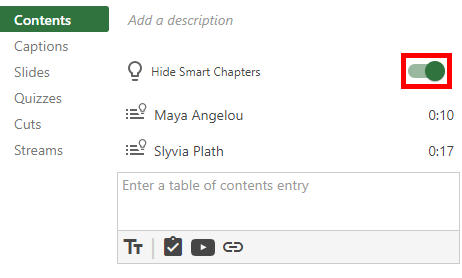
*Please see "How to Enable Smart Chapters" and "How to Use Smart Chapters" for more information.
If interested, visit Panopto's Support Page for complete Release Notes.
