Due to the migration of Blackboard Learn to the cloud, it was discovered that mobile users need to reconfigure their mobile app by following these steps:
Step 1 - Open the Blackboard app on your mobile device.
Step 2 - Delete the first line 'University of Northern Iowa'
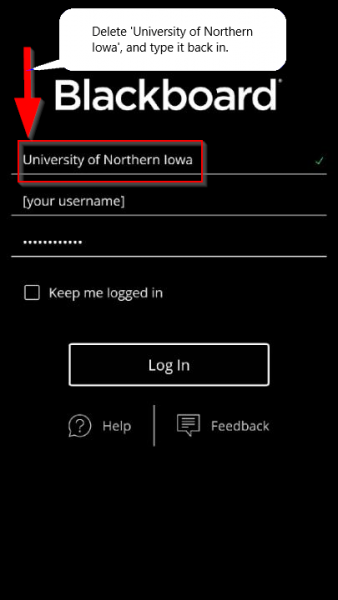
Step 3 - Now please re-enter 'University of Northern Iowa'.
The following screen should appear:
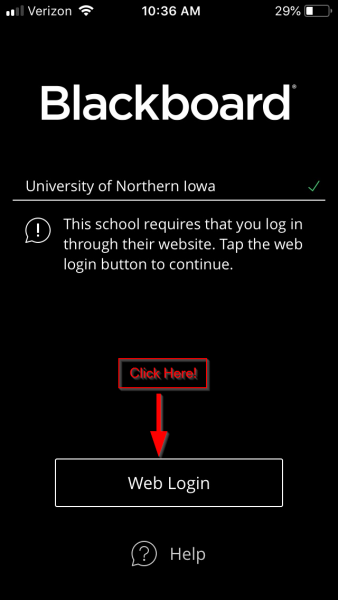
Step 4 - Click on 'Web Login' button. It will take you to the UNI Blackboard Learn login page.
Step 5 - Select your appropriate organization/role.
Step 6 - Enter your username and passphrase/password, then click the 'Login' button.
This should grant you access to the mobile application.
If this is not successful, please complete and submit a support ticket.
