Following the installation of Blackboard (Bb) Learn December 2022 Release 3900.54 on Thursday, December 1, 2022 at 4:22 a.m. CST, macOS users that accessed the UNI Bb Learn System using a Safari 13 web browser experienced an infinite looping purple circle after logging in:
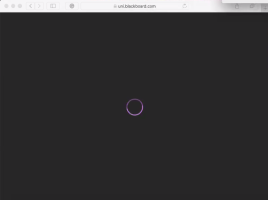
Cause: Safari 13 browser is not supported for use with Blackboard Learn. In all cases reported this far to UNI IT, the user's macOS is outdated and no longer supported by Apple either. For security reasons, it is critical that users utilize both:
- an operating system that is still supported by the manufacture (ex. Microsoft, Apple, Google, etc.)
- the most recent supported web browser
Solution: Users should make sure they have the latest version of a supported macOS installed which should also update the Safari browser version: Update macOS on Mac
As an alternative, temporary workaround, users can utilize a different supported web browser; such as Google Chrome or Mozilla Firefox; however it is critical that you update your macOS to a version that is supported by Apple and Blackboard Learn.
