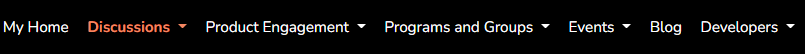What is Anthology Community?
Anthology Community is a place for Blackboard users to collaborate and connect with one another. Anthology Community is more than a platform, giving you access to innovation, knowledge sharing, and partnership with the global educational community. Join Anthology Community to engage with Blackboard users from all around the world! Anthology Community's main focus is helping and learning from one another.
Getting Started with Community
1. Register for Anthology Community
To begin, you must have an account specifically with Anthology Community. Visit the Anthology Community home page and click the orange register button in the top right corner of the screen to begin registering.
![]()
You will then have to:
- Fill out a form with your personal information including your name, email, job title, password, and your primary role with Blackboard.
- Then complete the reCAPTCHA at the end of the form.
- Next, click to check the Terms & Conditions box.
- Finally, click the orange submit button at the bottom of the form to register.
2. Welcome to Anthology Community
Once you've logged in, visit the Anthology Community blog. You can immediately communicate with other Blackboard users, gain insight, and get more familiar with the platform.
If you're having trouble with any features on the previous page or in general, the Anthology Community FAQ page is a great place to ask questions, seek answers, and learn about the Community site itself.
Anthology Community Main Features
Below is the menu bar that will be at the top of your screen while you are logged into Anthology Community. Certain tabs will be referenced below to help guide you through the important menu features of Anthology Community.
1. Ask & Answer Questions
Anthology Community promotes users to share their expertise with one another, interact with Blackboard experts, and connect with peers in the online, educational community. You can view pages of discussion topics, start your own discussion, subscribe to discussion threads for updates, and much more! Product topics, Academic and Instructor topics, and General Topics are highlighted in the drop down menu to give you many options to choose from. Visit Blackboard Community Discussions to view all discussions and start engaging!
- These features can also be accessed by navigating to the Discussions tab in the menu bar at the top of your screen while logged into Anthology Community.
2. Community Programs, User Groups & Events
Join a program or group in Anthology Community to collaborate with the global education community! Programs available will help you extensively learn more about Blackboard from others in the community based on their experience. Programs available include: Saas and Ultra Programs, Product Update Programs, and Academic Engagement Programs. Anthology Community has a wide range of user groups choose from, such as the Iowa Blackboard User Group, allowing you to share experiences and best practices, learn strategies, and help your organization meet the evolving academic and professional development challenges. To join a group, visit Anthology Community's All User Groups page.
- These features can be accessed by navigating to the Programs & Groups tab in the menu bar at the top of your screen while logged into Anthology Community.
3. Idea Exchange
Anthology Community allows you to collaborate directly with Blackboard Product Management on feature ideas and provide use cases and feedback to help shape the future of Blackboard and its products. You can submit an idea for feedback, join product-related programs and user groups, stay up-to-date with the technology, and more. To submit an idea now, visit the Idea Exchange page on Anthology Community.
- These features can be accessed by navigating to the Product Engagement tab in the menu bar at the top of your screen while logged into Anthology Community.